https://www.apachefriends.org/download.html
Download XAMPP
Includes: Apache 2.4.56, MariaDB 10.4.28, PHP 8.0.28 & PEAR + SQLite 2.8.17/3.38.5 + multibyte (mbstring) support, Perl 5.34.1, ProFTPD 1.3.6, phpMyAdmin 5.2.1, OpenSSL 1.1.1t, GD 2.2.5, Freetype2 2.4.8, libpng 1.6.37, gdbm 1.8.3, zlib 1.2.11, expat 2.0.1,
www.apachefriends.org

# C:\Windows\System32\drivers\etc\hosts 에서 도메인 추가(세팅)
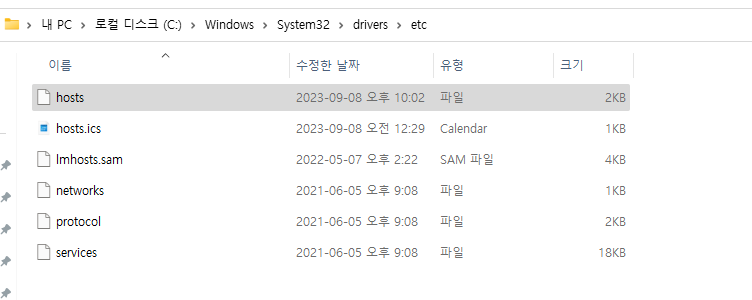

# 세팅한 도메인이 바라보는 폴더 설정
C:\xampp\apache\conf\extra : xampp를 설치한 폴더로부터
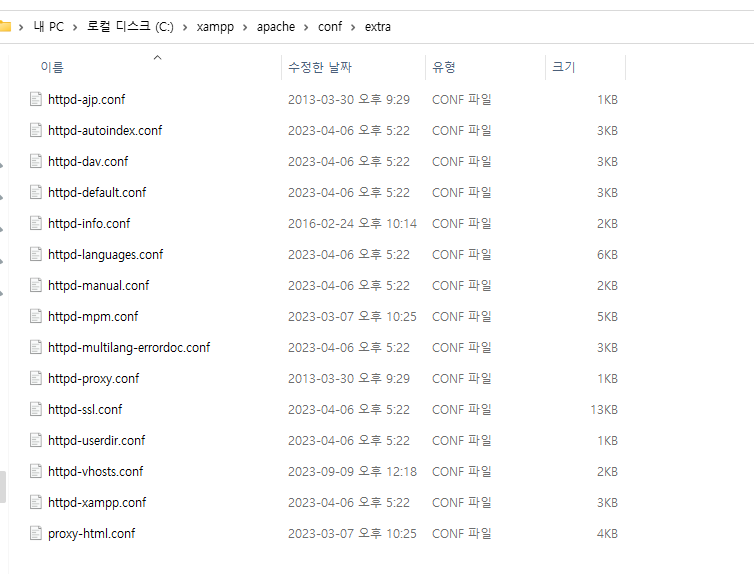
httpd-vhosts.conf 실행!

ServerAdmin
DocumentRoot
ServerName
ErrorLog
CustomLog
ServerAdmin, ServerName, ErrorLog, CustomLog 아까 변경한 도메인으로 수정
*DocumentRoot 에는 xampp/htdocs/폴더를 바라보게끔 설정
# Apache 실행하여 확인
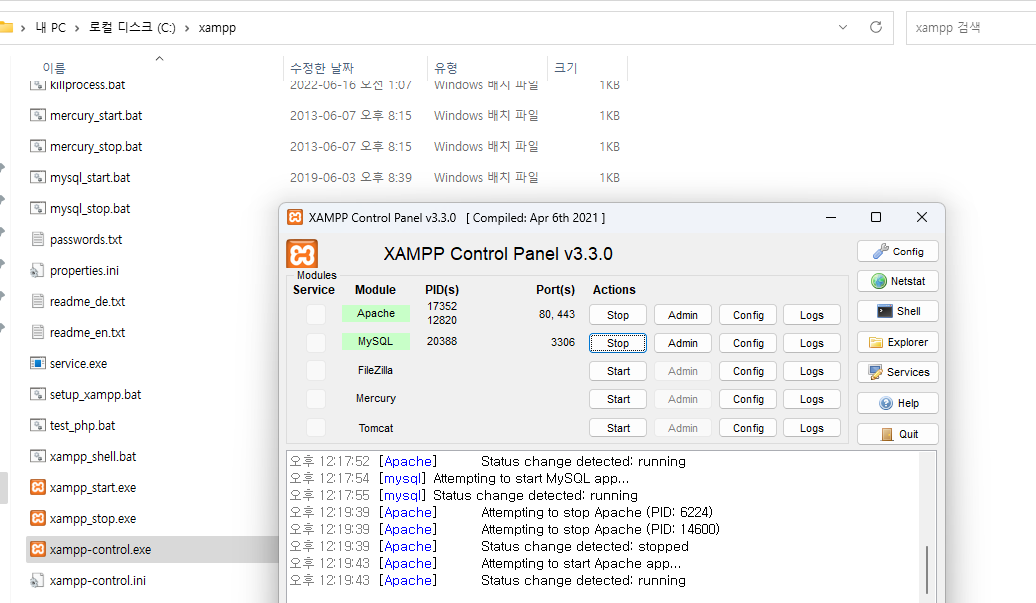
# db툴 설치 *HeidiSQL
https://www.heidisql.com/download.php
Download HeidiSQL
Ads were blocked - no problem. But keep in mind that developing HeidiSQL, user support and hosting takes time and money. You may want to send a donation instead. Download HeidiSQL 12.5, released on 08 May 2023 Please disable your adblocker and reload the p
www.heidisql.com
# mysql 연동
GitHub - vvuru/b2b: back to basic
back to basic. Contribute to vvuru/b2b development by creating an account on GitHub.
github.com
config\db_conn.php 참고

'Programming | 오류&해결' 카테고리의 다른 글
| [ eclipse git 연동 ] eclipse git-receive-pack not permitted 오류 해결 (0) | 2023.09.11 |
|---|---|
| [ 아파치 apache ] "AH00558: httpd: Could not reliably determine the server's fully qualified domain..." 오류 해결법 (0) | 2023.07.16 |
| [ 아파치 apache ] "The Requested operation has failed" 오류 해결법 (0) | 2023.07.16 |
| [ VSCode ] .html파일에서 php 하이라이트 방법 | 흰 글자 (34) | 2022.12.03 |
| [ VSCode ] 경로복사 \ 대신 /로 바꾸는법 (0) | 2022.11.28 |


