[ 알려진 문제 ]
1. 인스톨 버튼 누른 후 오류메세지 뱉으면서 튕김
>> Emulator 탭에 Use native user interface 체크해제
2. 게임 재실행 시 나오는 오류
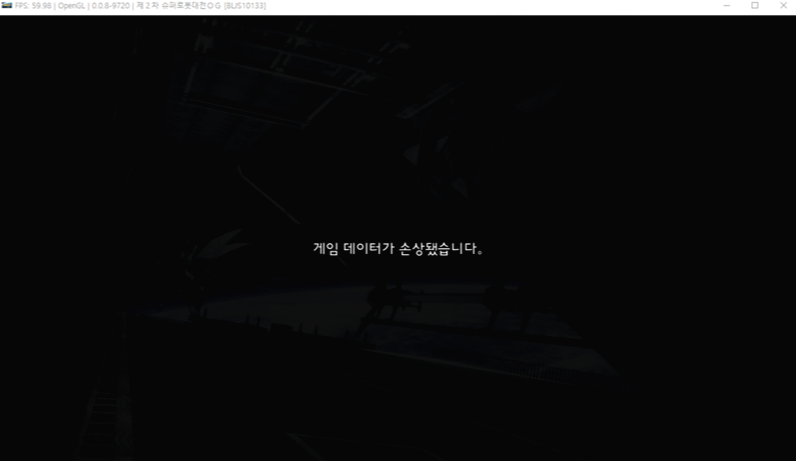
+ https://github.com/RPCS3/rpcs3/issues/8884
BLJS10133 Failed to Boot the game after the second time. · Issue #8884 · RPCS3/rpcs3
Quick summary BLJS10133「Dai-2-Ji Super Robot Taisen OG」 Failed to Boot the game after the second time. Details After the second time, it fails to boot "BLJS10133". Immediately after insta...
github.com
여전히 수정이 안되는 모습 ( 2020년 11월 )
>> 어떤 은둔고수 회원님의 해결법입니다 ( 출처: https://cafe.naver.com/pcsx/259310 )
재실행 할때마다 dev_hdd0\games\SupRobotK 폴더를 삭제하고 실행해야한다네요

.bat 파일 만드는 기발한 방법! 정말 좋네요
배치 파일의 역할: game\SupRobotK 폴더 삭제 후 rpcs3.exe 실행
* .bat 파일 만드는법
[ RPCS3 ] .bat 파일 만드는법 | 제2차슈로대og
1. 바탕화면에 만드는 걸 추천드립니다 우클릭하면 아래화면처럼 나옵니다 새로 만들기 > 텍스트 문서 " 안에 들어갈 내용은 rpcs3.exe가 있는 폴더에서 dev/hdd0\game\SupRobotK 까지 들어가신 후에 윗화
wuru.tistory.com
3. 배틀 시 기술 사운드가 너무 커서 캐릭터 말하는게 안들린다
Sound Effect is unusually loud. ← still too loud.This game can't adjust the SE volume,so you can't hear any dialog when it's in battle scene.
>> RPCS3 0.0.17-12479 로 테스트해본 결과 해결된듯 보입니다
4. 배틀화면 배경이 초록빛깔을 띈다
>> RPCS3 0.0.17-12479 로 테스트해본 결과 해결된듯 보입니다
[ 설정 ] https://wuru.tistory.com/103
[ RPCS3 ] 2nd Super Robt Taisen OG
Setting It's important to check off 'Use native user interface' on Emulator tab any settings you do, the game runs good
wuru.tistory.com
( 1차실행 )
+ 세이브, 로드 할때 게임내에서 하는게 아니고 새로운 창이 뜨네요
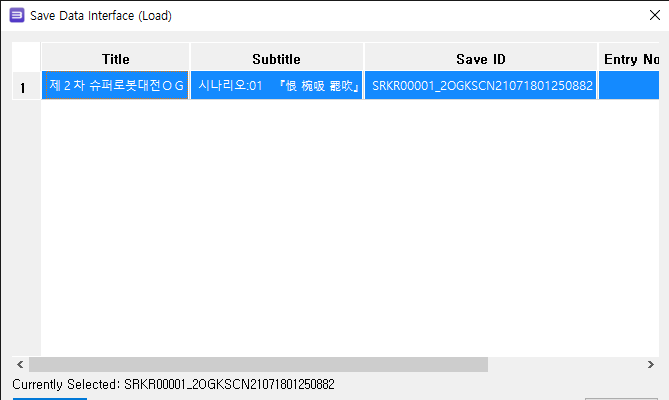
( 2차실행 )

게임 끄고 바로 재실행 했을때 모습입니다.
bat 파일을 이용해서 다시 부팅해보겠습니다
[ .bat 사용 후 2차실행 ]
이상 2021년도 제2차 슈퍼로봇대전 OG 테스트를 마치겠습니다

'rpcs3 | 플스3 에뮬' 카테고리의 다른 글
| [ RPCS3 ] 2nd Super Robt Taisen OG (0) | 2021.07.18 |
|---|---|
| [ RPCS3 ] .bat 파일 만드는법 | 제2차슈로대og (33) | 2021.07.18 |
| [ RPCS3 PR ] 강제저장 ( SaveStates ) 테스트 #1 | 10478 (0) | 2021.07.17 |
| [ RPCS3 ] 철권 태그 토너먼트 2 | 4k 세팅 (0) | 2021.07.17 |
| [ RPCS3 ] 게임 요구사양이 내려갔네요 (0) | 2021.07.16 |



